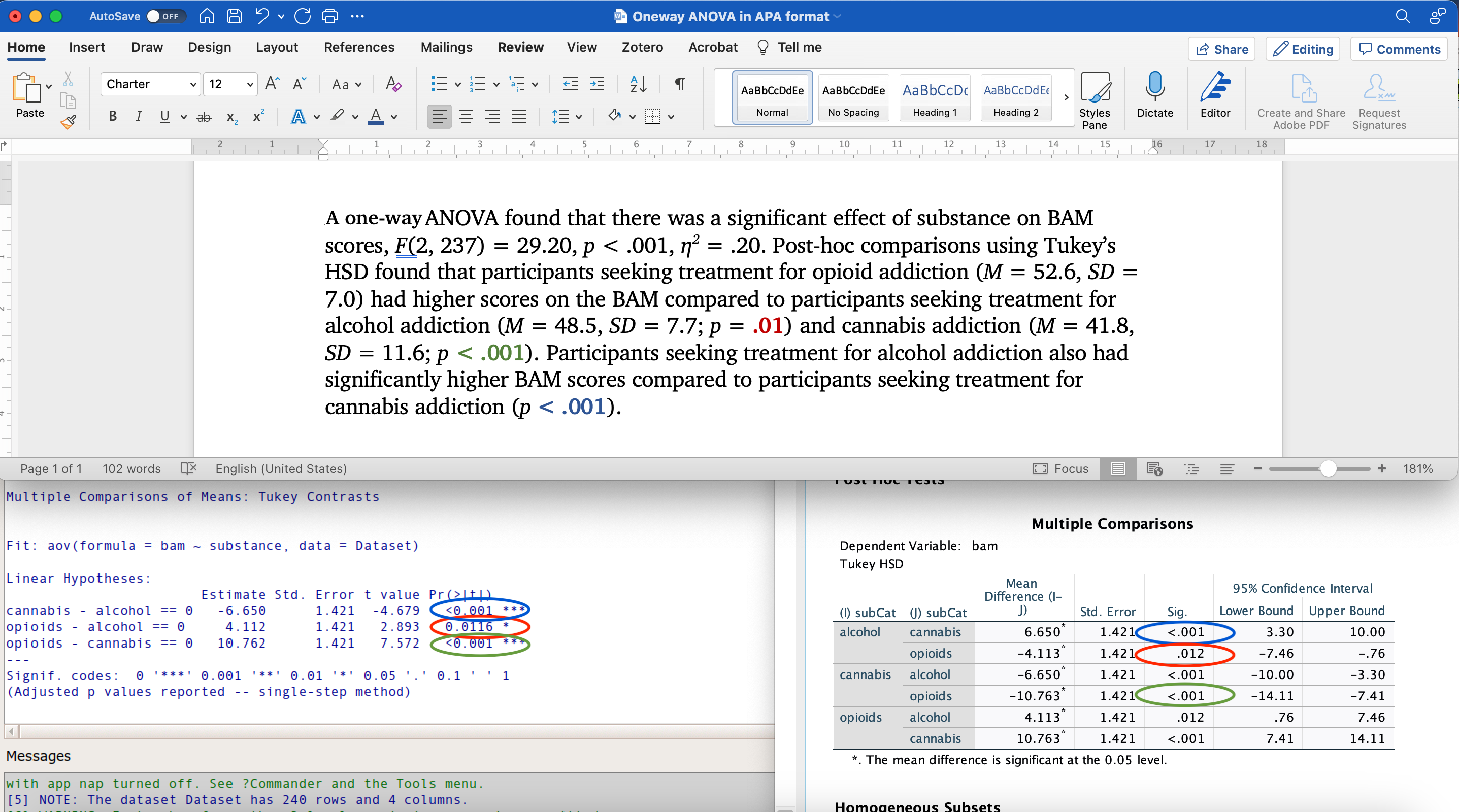12.2 One-way ANOVA
12.2.1 Conducting One-way ANOVA in R Commander
Watch the following video and follow along in your own R Commander window. If you would like to see a transcript of this video, you can do so here.
Note: This video uses the ANOVA_data dataset, which can be downloaded here. If you need to review how to load the dataset into R Commander, review the video on R Commander basics. The section on how to import data begins at 7:30.
12.2.2 Conducting One-way ANOVA in SPSS
Watch the following video and follow along in your own SPSS window. If you would like to see a transcript of this video, you can do so here.
Note: This video uses the ANOVA_data dataset, which can be downloaded here. If you need to review how to load the dataset into SPSS, review the video on SPSS basics. The section on how to import data begins at 0:48.
12.2.3 Interpreting One-way ANOVA Output
Watch the following video. If you would like to see a transcript of this video, you can do so here.
Please note that η2 are only produced in SPSS.
12.2.4 Reporting One-way ANOVA Results in APA Style
- Identify the grouping and outcome variables in your ANOVA.
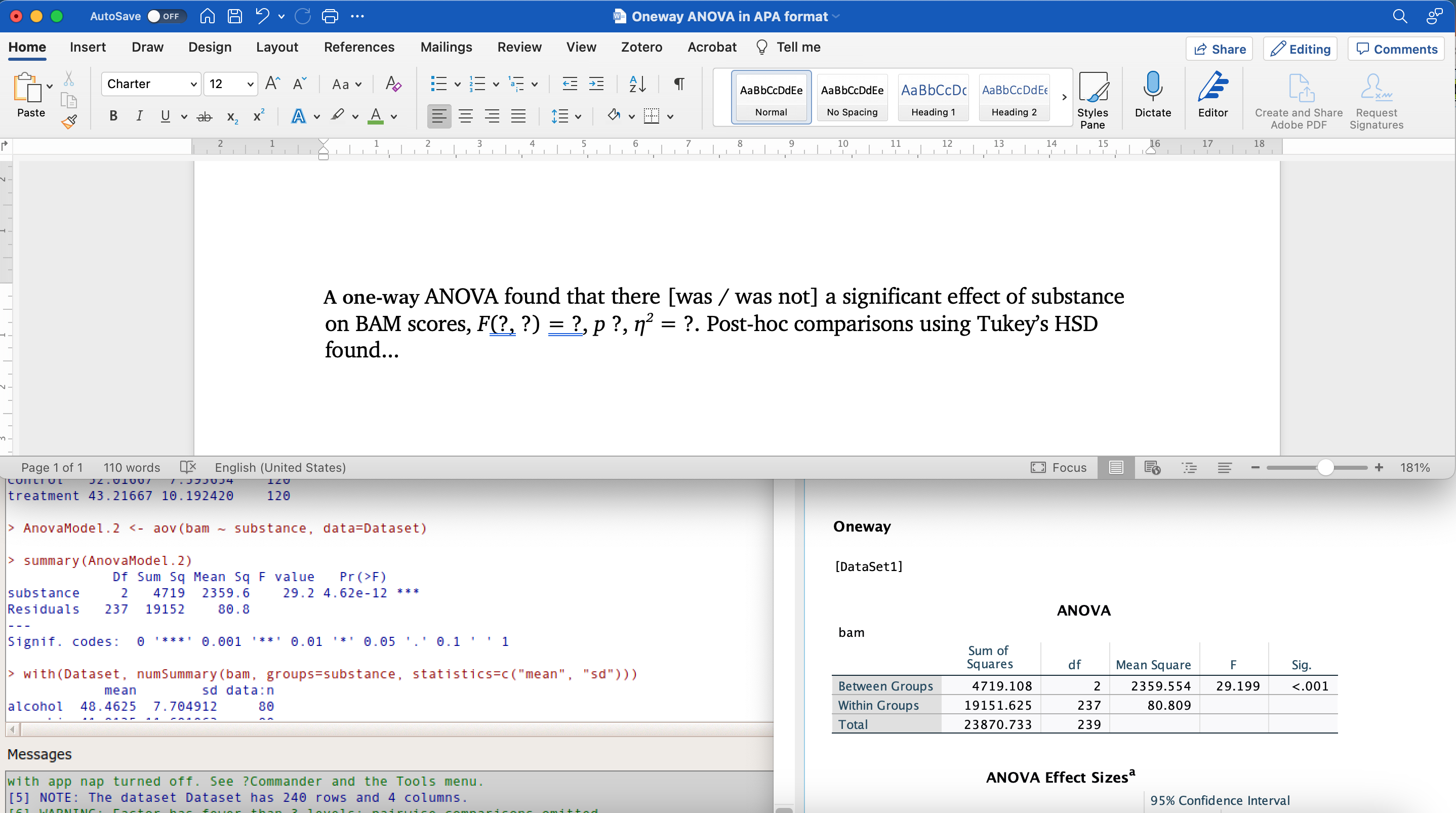
- State whether the omnibus effect was significant or non-significant.
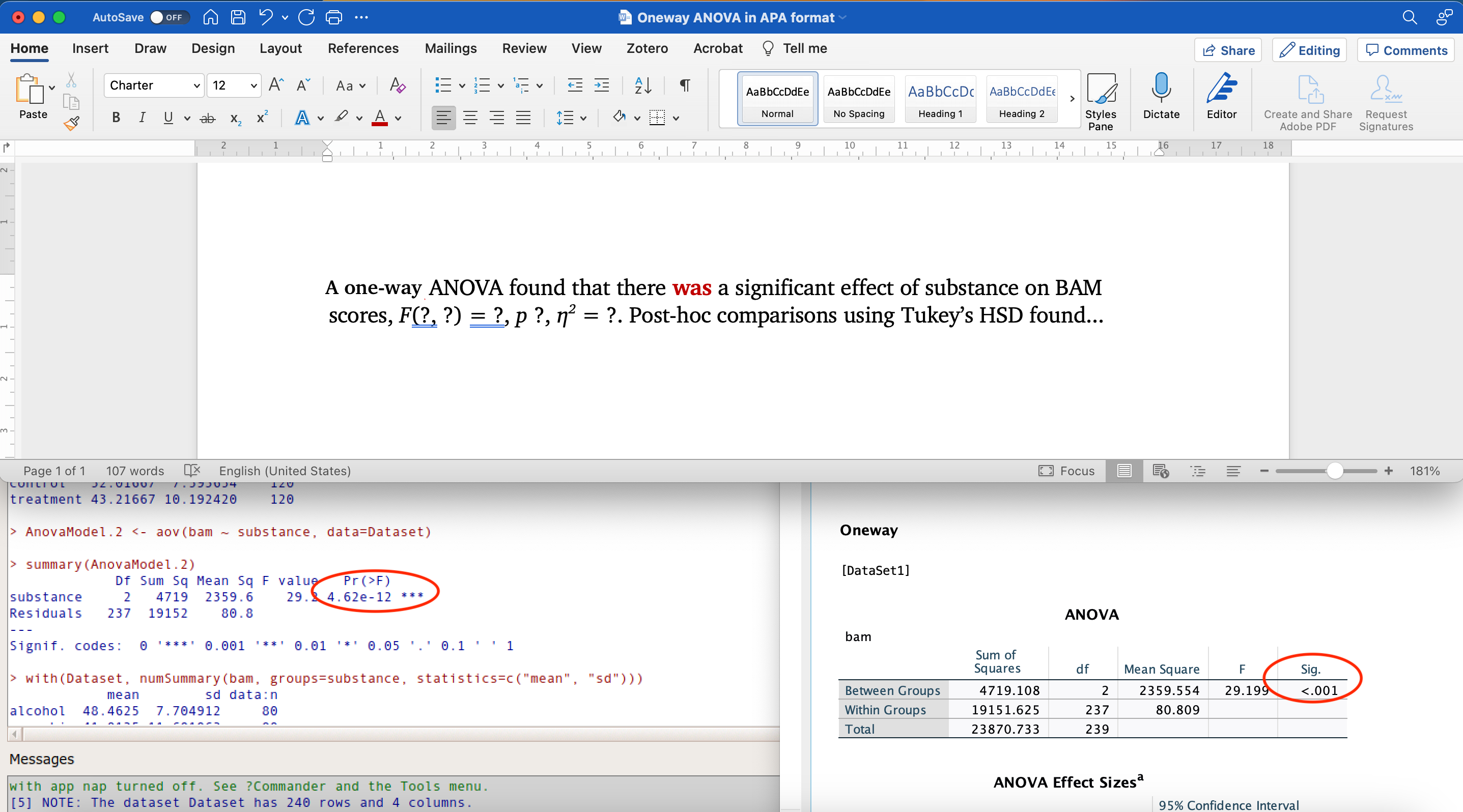
- Report the F statistic and its assoicated degrees of freedom.
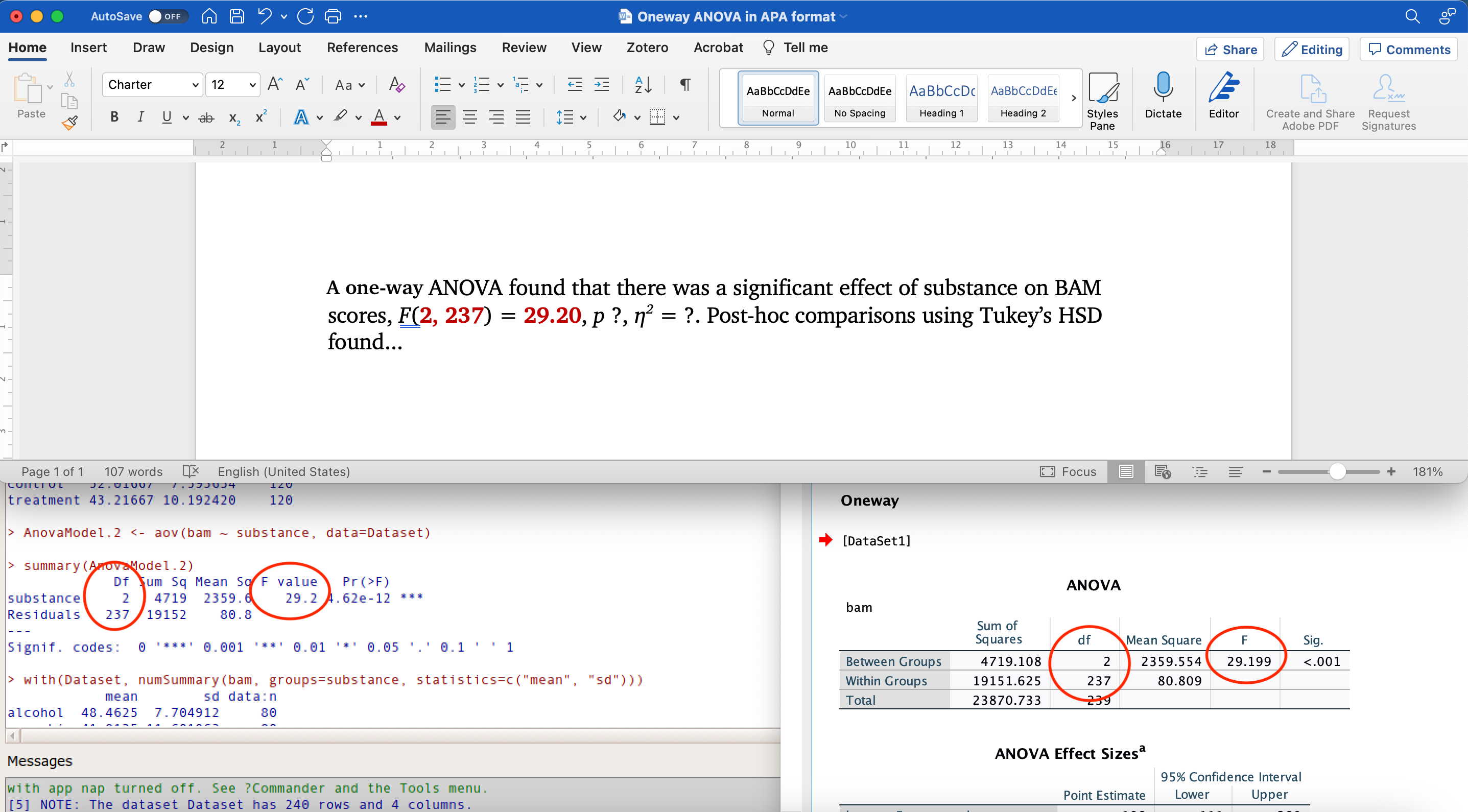
- Report the p value for the F statistic.
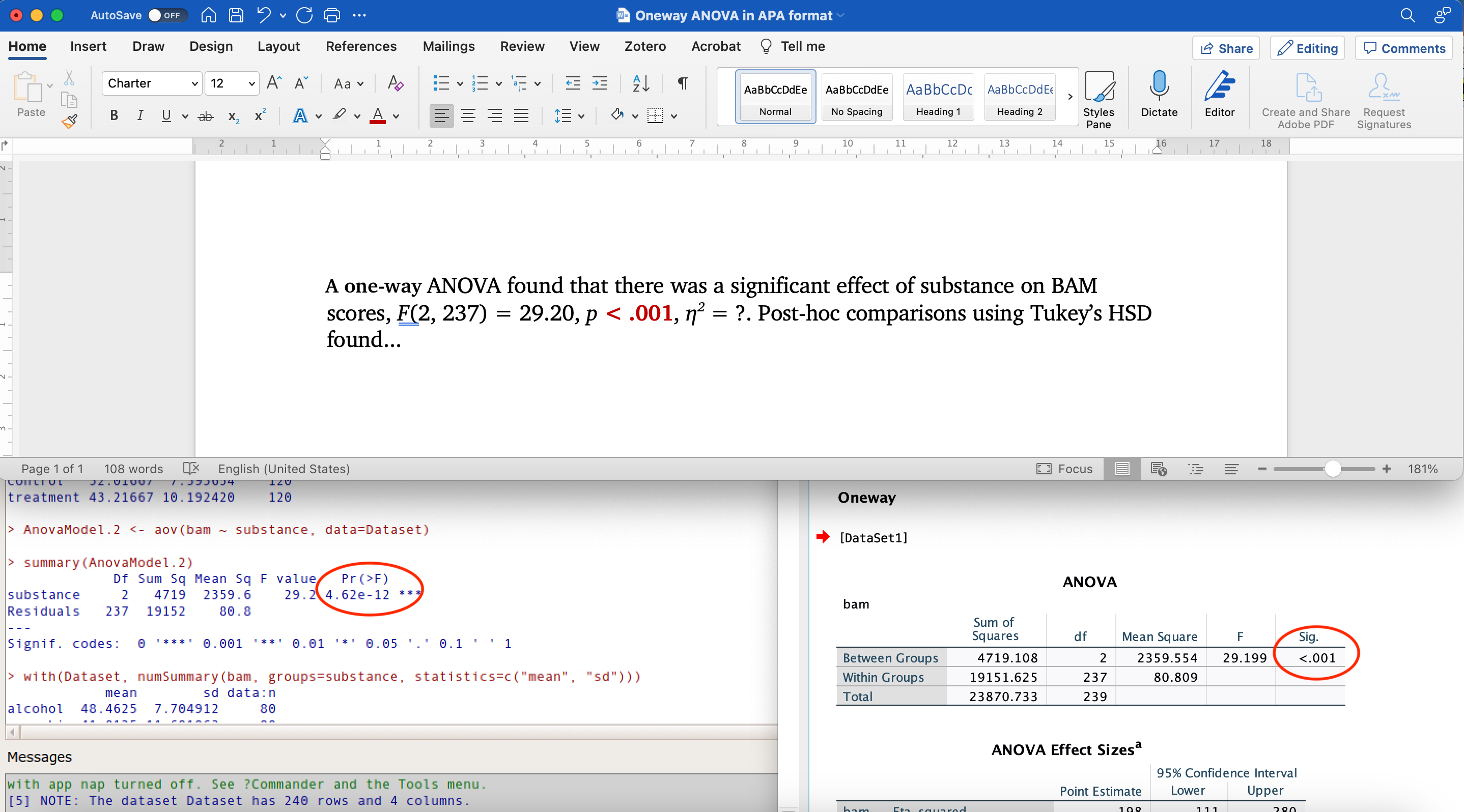 5. Report the η2 value. η2 is only produced in SPSS.
5. Report the η2 value. η2 is only produced in SPSS.
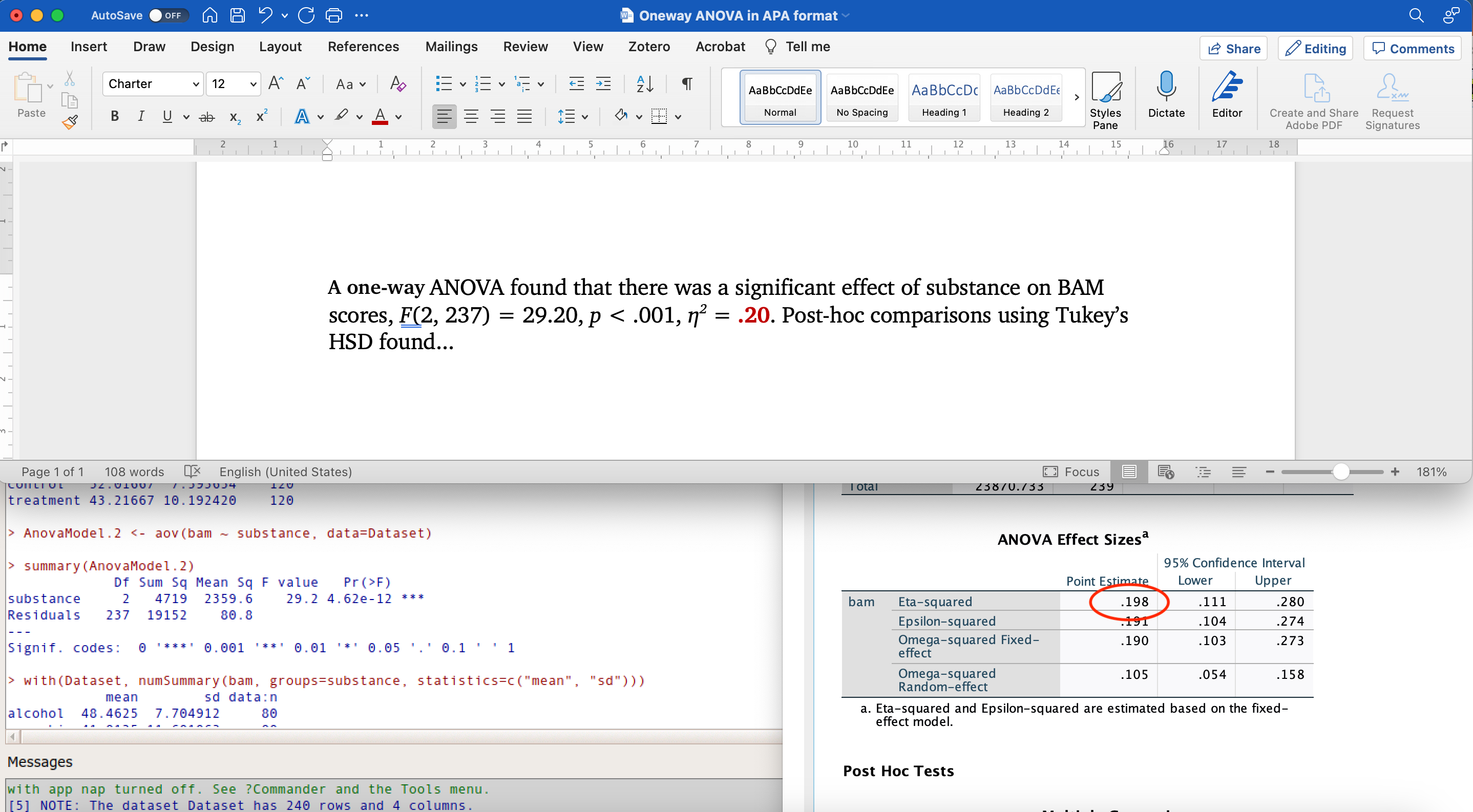
- If your F statistic is significant, report the results of the follow-up tests using Tukey’s HSD. This should include…
- Means and standard deviations for each group. If needed, you can review this skill in the videos on Descriptive statistics in R Commander (beginning at 0:27) and Descriptive statistics in SPSS (beginning at 1:03).
- p values for each comparison